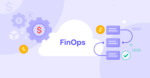As more organizations of all sizes and types adopt FinOps, the need for effective cloud cost management becomes more crucial. The recent FinOpsX event in San Diego, organized by the FinOps Foundation, highlighted this increase with a significant turnout.
As the industry grows, so does the variety of tools available. These tools range from those focusing on visibility and usage optimization to those specializing in rate optimization. Some are human-operated, while others offer full automation.
However, choosing the right tool requires caution. While most tools follow legal cost optimization practices, some may operate in a gray area, potentially leading to legal issues. Given the variety and complexity of options, understanding your organization’s specific needs and the type of FinOps tool required is essential.
This blog will guide you through selecting the right FinOps tools, exploring key features and criteria to help you make informed decisions and effectively manage your cloud spend. We’ll cover using native vs. third-party tools, key features found in the best options, and 12 factors to consider to pick the right solution for your business.
What Are FinOps Tools?
FinOps tools are specialized solutions designed to help you manage and optimize your cloud costs. These tools provide visibility into cloud spending, enabling teams to track usage, allocate costs, and identify opportunities for savings. By automating cost management processes, FinOps tools support better financial decision-making and help ensure that cloud resources are used efficiently, aligning with business objectives.
They bridge the gap between finance, operations, and technology teams, making sure everyone works together efficiently to reduce cloud costs. The main benefit of using FinOps platforms is the ability to better understand your usage and make informed decisions that help you save money without impacting performance.
Using Native vs. Third-Party FinOps Tools
Native tools, like AWS Cost Explorer or Microsoft Azure Cost Management, are offered directly by the cloud providers either free of charge or with minimal costs attached. They’re great for seamless integration and are usually the first cloud cost management tools you’ll encounter in your FinOps journey. It’s better to start with the native tools as they’re easy to integrate and understand. Their key benefits include:
- Easy integration: They’re designed specifically for their respective environments, so you’ll find the integration process relatively straightforward.
- One-click access: They offer direct access to features and services within the cloud platform you’re already using.
But they also come with a few limitations:
- Single environment: Native tools work only in their own environments (e.g., AWS tools work only with AWS). Usually, there’s no multi-cloud support.
- Complex setup: Setting up and managing these tools correctly can sometimes be difficult.
- Feature gaps: They lack advanced features like automated recommendations and predictive analytics.
- Integration issues: They offer limited integrations with third-party tools and services.
Third-party tools offer a broader range of functionalities, and they’re especially beneficial in multi-cloud environments. Additionally, you can leverage the automation capability of these third-party FinOps tools, eliminating repetitive tasks from your to-do list. They allow you to manage costs across various platforms, such as AWS, Azure, and Google Cloud.
The advantages of third-party tools include:
- Multi-cloud support: Manage and monitor costs across different cloud providers.
- Advanced features: They often include advanced analytics, automated recommendations, and granular features.
But like native tools, third-party options have a few drawbacks:
- Compatibility issues: There might be challenges integrating with native cloud tools.
- Vendor lock-in: Relying on a particular third-party service might lock you into their ecosystem, which could cause you to spend more than you need to.
- Additional setup requirements: Some tools require extra configuration to gather valuable metrics, necessitating resource-based settings to collect additional data for informed business decisions.
Using a blend of native and third-party tools can give you the best of both worlds. Native tools are ideal for handling day-to-day cost tracking within a single cloud provider, offering seamless integration and ease of use.
Third-party tools, on the other hand, provide enhanced features and support for multi-cloud environments. They ensure you get comprehensive cloud cost optimization, allowing you to manage and optimize costs across different platforms effectively.
How to Choose Your FinOps Tools: Factors to Consider
How well you manage your organization’s cloud spend will largely depend on the FinOps tools you leverage within your business. Here are a few things to consider when deciding which tools to implement:
1. Cloud infrastructure
Your chosen FinOps tool should align with your organization’s cloud infrastructure, considering the type of cloud vendor you work with — whether it’s AWS, Google Cloud, Azure, or a multi-cloud arrangement.
A well-suited FinOps tool will seamlessly integrate with your existing cloud setup, providing the necessary support and insights for effective cost management. Be sure the tool supports your cloud provider’s specific features and capabilities. Otherwise, you might end up paying for more features than you need or investing in a tool that can’t accommodate your requirements.
2. Features and capabilities that meet stakeholder needs
Different departments within your organization have varying priorities: Engineering might focus on performance, forecasting, and resource utilization, while Accounting emphasizes budgeting and cost-saving opportunities. It’s important to choose a FinOps tool that aligns with these diverse needs or at least addresses one or a few of them.
Features and capabilities can vary from tool to tool. Primary capabilities include cost visibility, reporting, usage optimization, cost allocation, security, anomaly detection, WAFR, and rate optimization. Set your priorities clearly and select a FinOps tool that matches your needs effectively. Additionally, be sure the tool facilitates collaboration between teams, allowing them to work together efficiently toward common financial and operational goals.
3. Manual vs. automation
Understanding your organization’s FinOps maturity is crucial in deciding between manual and automated solutions. In the early stages of FinOps, often referred to as the “crawl” phase, it can still be effective to handle FinOps tasks manually. This approach allows for hands-on management and understanding of cost-related activities.
However, as your organization expands and matures, relying solely on manual efforts becomes impractical. As complexity increases, automation becomes essential to manage and optimize cloud expenses efficiently. Assess your current needs and FinOps maturity, and choose the appropriate level of automation — whether manual, semi-automated, or fully automated.
4. Integrations with other tools
Your FinOps platforms should integrate smoothly with your existing systems. Look for tools that work well with other software you use, like BI tools, CMDBs, or DevOps tools.
Seamless integrations ensure data consistency and reduce the need for redundant work. For example, a tool that integrates well can extract data directly from your cloud vendors — rather than manually inputting the data and risking errors.
5. Cost and pricing models of the tool
Budget is always a concern, so pay close attention to the pricing models of the various FinOps tools you’re looking at. Some might charge based on usage, while others may have a flat fee. Choose a pricing model that aligns with your budget, and make sure you understand the total cost of ownership, (including any hidden fees) to avoid any surprises.
6. Ease of use and user interface
A tool that’s hard to use won’t be well-received, so ensure the UI is user-friendly and intuitive. Your teams should find it easy to work with the tool and access the information they need. Some tools even offer tutorials, training sessions, or a demo environment to help streamline onboarding, so take advantage of these opportunities to get acquainted with the user interface.
7. Vendor support and community
Vendor support is great for peace of mind. Check if the vendor offers comprehensive support options, such as live chat, email, or phone support. A strong user community is also helpful for sharing insights and troubleshooting problems.
Look for tools with active forums or user groups where you can get extra guidance. Make sure you get a quick overview of user feedback on review channels like G2, LinkedIn, or AWS Marketplace.
8. Scalability and future-proofing
Choose a FinOps tool that can adapt to your organization’s growth. It should handle an increasing number of cloud resources and projects without compromising performance.
This scalability ensures that the tool remains effective as your needs evolve and helps you stay ahead in managing costs, even as your cloud infrastructure becomes more complex.
9. Security and compliance
Ensure the tool complies with industry standards and regulatory requirements relevant to your business. Features like role-based access control (RBAC) and integration with your existing compliance frameworks are non-negotiable for maintaining data integrity and security.
10. Reporting and analytics
Reporting and analytics are critical for making informed, data-driven decisions that enable your business to make meaningful FinOps changes over time.
Look for tools that offer reliable reporting features, such as customizable reports, automated alerts, and detailed analytics into usage patterns and savings potential.
As we mentioned earlier, a lack of visibility into cloud usage is a significant concern for most enterprises. Solid reporting allows you to track your cloud spending and identify trends, which help with cost analysis and optimization efforts.
11. Customization and flexibility
The ability to customize your FinOps solution to fit your specific needs makes a huge difference in terms of usability and ROI. Whether it’s custom dashboards, personalized alerts, or specific reporting formats, flexibility allows the tool to grow with your evolving requirements — and helps maximize the tool’s usefulness across teams.
12. Terms and conditions
Finally, make sure you review the terms and conditions provided. Pay attention to the licensing agreements, service level agreements (SLAs), and any other contractual obligations. Most importantly, make sure your FinOps tool abides by the terms of service of your cloud provider — otherwise, you may run into legal hot water.
Understanding these terms can help you prevent future misunderstandings. Be sure the tool meets your legal and operational needs, and clarify any ambiguities with the vendor before making a final decision.
Key Features Found in FinOps Tools
With many FinOps tools and platforms available, it’s important to focus on essential features that provide the most value. Here are the primary ones:
- Multi-cloud support: A good FinOps tool will support multiple cloud platforms. This flexibility lets you seamlessly manage and optimize costs across different service providers.
- Savings insights and cost visibility: Look for FinOps tools that help you with clear dashboards to offer detailed insights into your cloud costs and potential savings.
- Automated platform: Automating repetitive tasks saves both time and human resources. In FinOps, enabling automation is crucial since engineers often do not have “cost optimization” as their primary responsibility — and their lack of bandwidth can reduce focus on these tasks. Choose FinOps platforms that offer semi-automated or fully automated solutions, such as ProsperOps, which excels in automated discount instrument management.
- Unit metrics: A good FinOps tool will help you break down your cloud costs into trackable, easy-to-understand key performance indicators (KPIs). The right FinOps software lets you define and monitor these unit metrics for a detailed view of your cloud spending.
- Showback and chargeback: These features let you allocate costs back to different departments or units. A good FinOps tool will help you with either or both of the features, helping you define the what, why, and who of the cloud costs.
Why Is ProsperOps the Right FinOps Tool for Your Organization?

As the costs of cloud services continue to grow, choosing the right FinOps tool is more important than ever.
Your tool should integrate seamlessly with the solutions you already use and fully support your specific business requirements. Features like reporting and analytics, savings visibility, and advanced automation will ensure you get maximum value from your investment.
For a best-in-class FinOps automation solution that fits a wide variety of business needs, check out ProsperOps:
- Full automation: Advanced algorithms autonomously maximize your discount instruments 24/7 and minimize long-term commitment risk with zero manual intervention on your part.
- Ease of use: Overloaded engineering teams need solutions that don’t force tradeoffs, create overhead, or increase tech debt. ProsperOps operates in the background to save you money with no compromises or distractions. It’s easy to implement, and setup takes only a few hours.
- High performance without compromise: We ensure that you achieve an Effective Savings Rate (ESR) in the 98th percentile of FinOps teams, which is a testament to the platform’s efficiency and effectiveness in cloud cost management.
- Integration and security: We maintain a high security standard with SOC 2 Type II compliance, ensuring that your data and operations are protected with us.
See ProsperOps in action and learn how it can meet your FinOps automation needs — request a demo today.