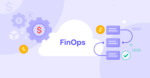Cloud architects and finance teams familiar with AWS Reserved Instances recognize them as a key method for cost optimization. When it comes to optimizing costs, various cloud providers offer different long-term pricing options. For example, Amazon Web Services (AWS) and Microsoft Azure both have Reserved Instances—and so does Google Cloud, although they use a different term.
Google’s cloud computing platform offers “committed use discounts” (CUDs), which are essentially the Google Cloud equivalent of AWS Reserved Instances. They are long-term pricing options that offer discounted prices in exchange for commitments to a certain capacity over a determined time period.
To help you understand the fundamentals, this blog highlights Google Cloud reservations (CUDs), how they work, and how they compare to AWS RIs. Read on!
Understanding AWS Reserved Instances
Improving AWS cost optimization with Reserved Instances can be a smart choice. Essentially, RIs are a billing discount applied for reserving compute capacity in your account. You’re agreeing to a one or three-year period and committing to a specific capacity in exchange for a significant discount compared to the on-demand price—up to 72% off.
The deal here is the upfront commitment. You commit to using a specific instance size or type over a long period, and AWS rewards you with lower costs. It’s a win-win if you have predictable and consistent workloads.
But what if your workloads are dynamic? As a solution, AWS offers some flexibility in their RIs.
There are two types of RIs—Standard and Convertible. Standard RIs offer less flexibility but provide greater savings. Conversely, Convertible RIs offer lower discount rates, but are more flexible, allowing you to exchange instance types (within the same instance family). The added flexibility makes them ideal for circumstances where:
- Workloads are large and dynamic
- Businesses are trying to hedge against future price drops
- Compute usage will stay at the committed amount through the commitment period
Regardless of which type of RIs you use, understanding your RI break-even point is crucial. This is the point when your savings offset your upfront costs, which can help gauge whether RIs fit your financial plan and how best your Effective Savings Rate (ESR) is placed.
Image Source: ProsperOps’ Reserved Instance Management 101
And don’t forget about unused capacity of the commitments. The unused capacity is going to be wasted while you are still paying for the RI plan, whereas in case of spikes in usage, the on-demand rates are applied. Thus, you need to make sure your RIs match your actual usage, otherwise, you may end up losing money instead of saving it in the long run.
So, cost saving with RIs requires you to plan, forecast, and manage effectively.
Committed use discounts: The Google Cloud equivalent to AWS Reserved Instances
Committed use discounts (CUDs) offer a smart way to save on cloud costs with Google Cloud, much like Reserved Instances do on AWS.
CUDs are a cloud billing feature that offers a lower price in exchange for committing to a certain level of usage over time.
Here’s the breakdown: By committing to use a specific amount of Compute resources, Google Cloud offers an agreed discount.
Here are the important points:
- Duration: You are required to commit for one or three years.
- Payment options: Flexible, no upfront costs, and you pay monthly.
- Scope: Discounts apply to vCPUs, memory, and other resources.
Let’s draw a parallel. Just like AWS RIs, you commit to a defined usage with Google Cloud, which grants you access to discounted rates in comparison to the on-demand rates. Both discount mechanisms are designed to help you manage your cloud costs and leverage the predictability of your cloud investments to secure better pricing.
However, the key difference lies in the pricing model and flexibility. CUDs offer unique flexibility in some areas, as they don’t require upfront payment and provide discounts on a wider range of products and services.
To get started, explore the committed use discounts page in your Google Cloud console, learn what works for you, and enjoy the reduced rates on your cloud usage.
Committed use discounts vs. Reserved Instances: Know the differences
Let’s break down the differences between committed use discounts in Google Cloud and Reserved Instances in AWS.
Cost savings
Instance pricing will vary, with both CUDs and RIs offering significant discounts compared to on-demand rates.
A one-year or three-year Google Cloud’s CUD lock in a lower price per unit of resource compared to on-demand pricing — up to 55% for most resources like machine types and up to 70% for memory-optimized machine types.
Whereas AWS RIs offer up to 72% or 66% savings for Standard and Convertible RIs, respectively. These savings vary based on factors like commitment term, region, and resource type.
The extent of the discount directly correlates with the length of commitment and the volume of resources pre-purchased, encouraging long-term planning and substantial resource provisioning.
Upfront payment option
The structure of discounts varies for the two models. AWS RIs offer discounts with upfront payment options, allowing for significant initial savings. Choices include partial or full prepayment and a “No Upfront” option that offers lower discounts.
Google Cloud’s CUDs apply discounts to your bill based on actual usage throughout the term, eliminating the need for upfront payments. This model benefits organizations seeking flexibility without the risk of a huge initial spend.
Capacity reservation
For capacity reservation, AWS’s zonal RIs ensure guaranteed capacity in a specific Availability Zone, beneficial for mission-critical workloads that demand consistent performance.
On the other hand, Google Cloud’s CUDs don’t offer guaranteed capacity in a specific zone. Instead, you depend on available capacity within the entire region, though pairing commitments with a reservation can mitigate this limitation. This makes AWS RIs ideal for use cases where resource availability can’t be compromised.
Scalability
Scalability with CUDs is generally more straightforward, as they’re not restricted to specific machine instances. However, depending on the type of commitment purchased, restrictions can exist on the machine series or region for which a CUD is applicable. Below you can read more on discrepancies between resource-based and spend-based CUDs.
AWS, while traditionally more rigid, has introduced instance size flexibility within machine families for some instance types to address underutilization or overutilization. This flexibility is helpful for scaling applications that might see variable demand.
Flexibility
Both Google Cloud and AWS offer almost similar kinds of flexibility. In Google Cloud, we have resource CUDs, which are comparatively rigid, and Spend CUDs, which are easier to convert and thus more flexible. Similarly, for AWS, we have Standard RIs, which are comparatively rigid, and Convertible RIs, which provide a more flexible offering.
However, Google Cloud CUDs are comparatively more flexible than AWS RIs as a whole because Google Cloud’s model emphasizes committing to a set amount of computing resources rather than specific instances, providing broader application across machine types. Irrespective of the type of commitment (resource or spend), use is not restricted to a particular machine, and thus two machines can make use of the same CUD. There can be restrictions on region or machine series, though, for resource-based CUDs.
On the other hand, Convertible RIs are exchangeable for other CRIs with a different configuration of equal or higher value. While CUDs cannot currently be exchanged, they can be combined.
What are the types of committed use discounts?
When budgeting for Google Cloud services, understanding your options for committed use discounts can lead to significant savings. Two distinct types of discounts—spend-based and resource-based—offer flexibility to fit your cloud costs and resource requirements. Here are the details:
Spend-based commitments
Spend-based CUDs let you commit to a consistent spend on Google Cloud services for a defined discount on your bill. This commitment is measured by spend compared to the On-Demand equivalent (ODE) costs for the service. Spend-based CUDs are global in scope and don’t have regional restrictions. One purchase can cover most of the commonly used machine series, allowing flexibility if the machine platform needs to be changed during the course of the commitment.
You’ll receive a discount on your monthly bill, making this approach ideal if you need to meet a predictable budget but want to retain resource flexibility. These apply at the billing account level rather than the project-level.
Resource-based commitments
With resource-based CUDs, discounts are tied to specific Google Cloud resources, like vCPUs and memory. You commit to using a certain amount of these resources for a period of time in exchange for lower prices.
Resource-based commitments are tied to specific machine series and regions. By default, they apply at the project level, but you can change the scope to the billing account level if needed.
This option is best if you are aware of your precise resource requirements in advance. It ensures you’re only paying for exactly what you need. Resource-based commitments provide a straightforward way to manage your cloud costs effectively.
Maximize your savings with autonomous discount instrument optimization
Reducing cloud costs should be a priority, but how can you achieve meaningful savings without compromising on your engineering innovation?
That’s where ProsperOps’ cloud savings-as-a-service can help.
ProsperOps is the leading FinOps automation platform for Google Cloud and AWS. We autonomously optimize discount instruments to minimize financial risk and maximize your cloud savings. Our solution in Google Cloud uses historical data and other relevant considerations (like risk tolerance and existing commitments) to build a portfolio with resource-based CUDs and spend-based flexible CUDs.
Cloud cost management can be complex, and handling it manually is an expensive and time-consuming endeavor that often requires dedicated team members. ProsperOps runs silently in the background with no manual intervention or oversight from your team. Our solution can be up and running within hours and results start immediately.
Best of all, you pay nothing unless we deliver savings. Schedule a demo today and see how we’ve saved customers almost $1 billion on cloud costs.