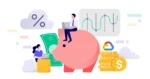According to the FinOps Foundation’s 2025 State of FinOps Report, out of the survey’s 861 respondents, more than 50% responded “workload optimization and waste reduction” as their top priority. That’s a clear signal that cloud cost optimization is still a major challenge.
Whether you’re a start-up or an established enterprise, taking control of your cloud spend ensures that you use every dollar effectively. Committed use discounts (CUDs) help you save money, allowing you to reinvest in growing and improving your business.
CUDs on Google Cloud can help optimize your cloud spending. They are similar to Amazon Web Services (AWS) Reserved Instances or Savings Plans: You’re offered discounts in exchange for committing to a certain level of usage over a fixed period.
This blog explores committed use discounts, detailing the types available, how to purchase them, and their advantages. Read on!
What are Committed Use Discounts (CUDs)?
Committed use discounts are a smart way to optimize your Google cloud cost management and save money on Google Cloud services. Unlike sustained use discounts (SUDs), CUDs require you to commit to a minimum amount of eligible usage. They’re essentially a billing feature that rewards you with lower prices when you commit to using certain resources for a specific period, typically one or three years.
Here’s what you need to consider with CUDs:
- Commitment period: You can choose a one-year or three-year commitment.
- Usage: You’ll need to commit to a certain level of usage, like vCPU and memory amounts for your VM instances for resource-based CUDs. For spend-based CUDs, this is an hourly commitment amount measured in dollars.
- Flexibility: While CUDs offer discounted rates, they may restrict your ability to adjust resources due to the minimum usage commitment.
Remember, with CUDs, you commit to a certain level of service usage. This is great if you have predictable workloads and can estimate your resource needs ahead of time. It’s a straightforward way to improve your cloud cost optimization.
The two types of CUDs
CUDs are commitment-based discounts that reward you for your loyalty by offering reduced prices on services. There are two main types to consider: resource-based and spend-based.
Resource-based CUDs
Resource-based CUDs focus on the quantity of compute resources you commit to using, such as vCPUs, memory, GPUs, and local SSDs, within a specific region and machine series.
This model is perfect for scenarios where resource needs are predictable.
Committing to these resources for a one-year or three-year term not only secures a handsome discount — up to 55% for most resources and up to 70% for memory-optimized machine types — but also ensures predictable billing.
It’s ideal for steady workloads. Discounts only apply to the project the CUD was purchased in by default. This can be altered by modifying the commitment scope, so that the resource-based CUDs can be shared across any project attached to the same billing account.
Note that these discounts are specific to Google Compute Engine services and applicable to any Compute Engine SKUs used for billing, such as those in GKE standard or autopilot clusters, Dataproc, and Composer 1 workloads.
Spend-based CUDs
Spend-based CUDs, on the other hand, tie your savings to the amount you spend rather than the resources you consume. This type of discount suits flexible setups where resource needs may fluctuate, but overall spending remains somewhat predictable.
Spend-based CUDs cover Compute Engine, in addition to a wider range of services, including Cloud Run, Cloud SQL, Cloud BigTable, AlloyDB, and more (the complete list of services is available here). Discount rates vary by service and term length.
Spend-based CUDS are only applied at the billing account level and affect all projects linked to that billing account.
How to purchase Committed use discounts
Let’s walk through how to purchase and use CUDs, step by step.
1. Evaluate your resource usage
Before you commit to a CUD plan, you should evaluate your resource usage.
Assess your steady-state workloads and determine your anticipated resource needs, for the foreseeable future. You can leverage the Google Cloud CUD analysis tool to evaluate eligible usage and make an informed decision.
This initial step helps you avoid underutilization and ensures your commitment closely aligns with your actual needs.
2. Define the scope of your CUD plan
With your spend forecast in hand, you can define the scope of your CUD plan. Start by customizing your plan to incorporate resources that consistently show predictable workloads.
Aligning this commitment with your account usage is essential for optimizing cost savings across the account. Consider the specific types of resources and the regions where you’ll deploy them to maximize your financial efficiency and resource allocation.
3. Purchase the commitment
To initiate your commitment, visit the committed use discounts page in Google Cloud Console. Spend-based commitments are purchased in the committed use discounts page under Billing. Resource-based commitments are purchased under the committed use discounts page in Compute Engine for a specific project.
Then you just need to choose a purchase name and select the appropriate specifications for your CUD. Your commitment and discounts will apply to your monthly invoice, so there’s no upfront charges at purchase.
4. Use the resources
After purchasing, continue using your resources through the SKUs covered by your CUDs.
It’s critical to fully use your committed resources to realize maximum benefit from the discounts. Should your usage exceed the committed amount, Google Cloud will charge the excess at standard rates. So precise forecasting and regular monitoring are key here.
On the other hand, not fully using your committed resources leads to financial inefficiency, as you’re paying for unused resources via commitment.
5. Monitor savings
You’ll need to consistently monitor your cost savings through Google Cloud billing reports. This will help ensure you’re effectively using your committed resources and adhering to your business objectives.
If your usage regularly exceeds or falls short of your commitments, consider adjusting your plan and modifying resource consumption where possible.
Regular adjustments and close monitoring can help you maintain optimal cost efficiency throughout the duration of your contract, and help you forecast with greater certainty on your next cycle.
Image Source: Google CUD analysis tool
The advantages of committed use discounts
When you commit to using a cloud provider’s services for a longer period, you gain certain advantages. Committed use discounts (CUDs) offer a way to reduce your costs, gain flexibility, and budget more predictably.
Cost savings
The main advantage of CUDs is the potential for significant discounts in comparison to On-Demand rates.
As mentioned earlier, a one-year or three-year commitment locks in a lower price per unit of resource compared to On-Demand pricing — up to 55% for most resources like machine types and up to 70% for memory-optimized machine types.
For Compute Engine flexible committed use discounts (or flexible CUDs), your savings potential increases with longer-term commitments:
- 28% on committed hourly spend for one-year commitments
- 46% on hourly spend amount for three-year commitments
This pricing structure can lead to significant cost reductions, especially if your usage is consistent.
For businesses with stable cloud operations, this can translate into notable cloud savings, making it a financially smart strategy in both the short and long term.
Flexibility
CUDs typically do not require any upfront payment. Commitments are spread out over the term and billed monthly. This flexibility eases the financial burden and aids in cash flow management.
Also, resource-based CUDs (tied to specific machine series) calculate on the basis of total usage of specific resources (such as vCPUs and memory) within a chosen region rather than being tied to specific virtual machine instances. So you can adjust the deployment of your resources as needed, offering you more flexibility.
Predictable budgeting
CUDs help with predictable budgeting, as knowing your cloud investments in advance simplifies financial planning. This predictability ensures your cloud expenditures are both foreseeable and manageable over the duration of the commitment.
For finance teams, this can ease the creation of accurate budgets and forecasts, reducing the uncertainty that typically accompanies variable pricing models. This stability is invaluable for planning and managing financial resources.
The limitations of committed use discounts
Before diving into the specifics, you should understand that while committed use discounts can offer cost savings on Google Cloud, they come with certain trade-offs. From being locked into a commitment to potential scaling issues, you have to consider the implications carefully.
Commitment lock-in
The most significant limitation of CUDs is the commitment itself. Opting for a one-year or three-year commitment means you pay a defined fee for the commitments you purchase.
This commitment can restrict your ability to adapt to changing business needs. If your project evolves or your resource needs decrease, you may find yourself stuck with surplus resources that no longer serve your needs, leading to underutilized investments and cloud waste.
Or, if your usage unexpectedly exceeds the commitment, all additional consumption will incur on-demand rates, potentially negating the saving opportunities.
Limited scalability
CUDs may not be ideal for projects where resource needs are volatile or unpredictable.
When it comes to upward scaling, additional CUDs may be purchased and stacked to create higher coverage as usage increases. However, there are limited options for decreasing CUD coverage — other than letting commitments expire. Cloud management tools like ProsperOps can help here. ProsperOps automatically blends discount instruments to maximize your savings while minimizing commitment risk. This leads to better Effective Savings Rate (ESR) and overall cloud cost efficiency.
Lack of forecasting accuracy
To truly benefit from CUDs, you’ll need accurate forecasting of resource usage over the commitment term. Effective forecasting requires a deep understanding of your operational requirements and the ability to predict changes with a high degree of accuracy.
Inaccurate forecasting can result in overspending or underutilization. In either situation, you lose money. Projects with unpredictable workloads face a higher risk of mismatch between projected and actual usage, potentially leading to financial inefficiencies.
Optimize your Google Committed Use Discounts with ProsperOps
Managing cloud costs can be challenging, especially when you grow in size and complexity. Google Cloud’s committed use discounts can significantly lower your cloud bill in exchange for resource- or spend-based commitment.
But without a robust strategy to manage your commitments effectively, you may end up losing money rather than saving it.
ProsperOps offers a dynamic approach to managing AWS and Google Cloud costs through autonomous discount instrument management. By removing the effort, latency, and financial risk associated with manually managing rigid, long-term discount instruments, ProsperOps simplifies cloud financial management.
We automatically optimize a portfolio of commitment plans to maximize your cloud savings and reduce financial risks without any manual effort.
Schedule a demo today to see ProsperOps in action!