Cloud migration is often driven by the promise of scalability, agility, and long-term savings. But for many organizations, those savings are quickly undercut by rising licensing costs, especially when moving Windows Server or SQL Server workloads to Azure.
Licensing complexity is one of the biggest surprises during cloud transitions. Teams find themselves paying not just for infrastructure, but also for licenses they already own on-premises. The result is duplicated spend, reduced ROI, and unexpected budget strain. This issue becomes even more pronounced in large-scale migrations or hybrid environments where on-prem and cloud workloads coexist.
Microsoft offers a solution to help offset these challenges via Azure Hybrid Benefit. But understanding how to apply the program and what it covers can be confusing.
In this guide, we’ll break down how Azure Hybrid Benefit works, different licenses it covers, and how to use it effectively to lower your Azure costs without compromising compliance.
What Is Azure Hybrid Benefit?
Azure Hybrid Benefit (AHB) is a Microsoft licensing program that allows organizations to apply their existing on-premises licenses such as Windows Server license, SQL Server, and select Linux subscriptions to reduce the cost of running those workloads in Azure.
To qualify for Azure Hybrid Benefit, your organization must have an active Software Assurance or a qualifying subscription-based license. Under typical circumstances, when you purchase Azure services like virtual machines, the cost includes both the infrastructure and the software license.
For example, when deploying a Windows VM in Azure, the per-hour pricing includes the right to use Windows Server. Azure Hybrid Benefit essentially lets you bypass that bundled license cost. By applying your existing license, you only pay the base compute rate — similar to what you would pay for a Linux VM, resulting in significant cost savings.
This licensing benefit can significantly reduce your Azure costs by up to 85% simply by applying the licenses you’ve already paid for.
Azure Hybrid Benefit applies to a range of Azure services, including Azure VMware Solution, Nutanix and other services through Windows Server with Software Assurance or Subscription.
It also supports RedHat and SUSE Enterprise Linux customers. It’s available whether you’re migrating workloads to Azure or operating in a hybrid setup with both on-prem and cloud infrastructure. AHB can also be combined with Azure VM Reservations for even greater savings on long-term workloads.
Advantages of Azure Hybrid Benefit
Azure Hybrid Benefit can offer meaningful savings and operational flexibility through the following benefits:
Cost savings
By applying existing Windows Server or SQL Server licenses, you avoid paying twice for software, once on-prem and again in Azure. This can reduce VM and database costs significantly, especially when combined with Reserved Instances.
With the Azure Hybrid Benefit discount, Windows Server customers can save an average of 36%, and as much as 76% with Azure Hybrid Benefit for Linux.
Flexibility across environments
Azure Hybrid Benefit allows teams to move workloads to Azure at their own pace without buying new licenses or relicensing during migration. This supports hybrid strategies by keeping licensing consistent throughout transitional phases, whether you’re moving a few workloads to the cloud or operating in a long-term hybrid state.
For businesses managing latency-sensitive applications locally, this flexibility helps maintain operational continuity without licensing disruptions or delays.
How Azure Hybrid Benefit Works for Various License Types
Azure Hybrid Benefit is more than just a discount mechanism for VMs. It supports multiple services and deployment models, allowing you to apply existing licenses to reduce costs across virtual machines, databases, container platforms, and hybrid infrastructure.
Here’s how it works across the five key scenarios supported by Microsoft:
Windows Server
Azure Hybrid Benefit allows you to bring your existing Windows Server licenses to Azure and eliminate the OS licensing charges that are typically bundled with Azure VM pricing. This lets you pay only for the base compute rate, which can significantly reduce costs, especially for long-running or large-scale workloads.
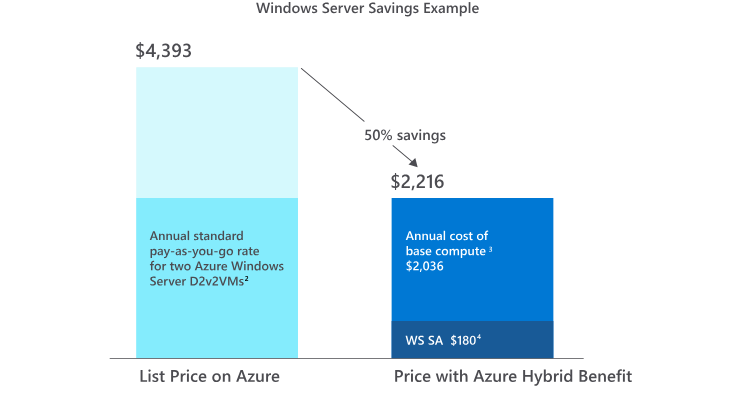
Image Source: Microsoft Azure Documentation
You can use AHB for Windows Server across Azure Virtual Machines, Azure Dedicated Host, and Azure Stack HCI, making it valuable in both fully cloud-based and hybrid environments. It’s particularly effective during phased migrations, where on-prem resources are gradually replaced by Azure infrastructure.
SQL Server
SQL Server licensing can be one of the most expensive components of cloud deployments. Azure Hybrid Benefit helps offset that by allowing you to apply existing SQL Server licenses to various Azure data services, including both IaaS and PaaS options.
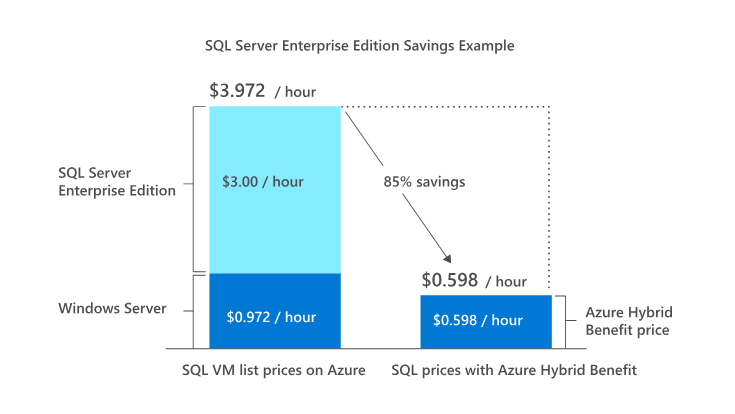
Image Source: Microsoft Azure Documentation
You can use AHB to cover:
- SQL Server on Azure Virtual Machines (BYOL or activation through the Azure Portal)
- Azure SQL Managed Instance
This flexibility enables cost optimization for a wide range of workloads, from legacy lift-and-shift database deployments to modernized PaaS databases. For organizations that already have SQL Server licensing investments, this is one of the most impactful cost-saving levers available in Azure.
Linux Virtual Machines
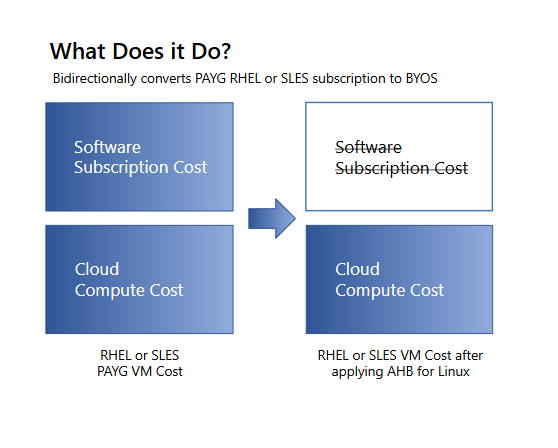
Image Source: Microsoft Azure Documentation
While often overlooked, Azure Hybrid Benefit also applies to enterprise Linux workloads. If you have an active Red Hat Enterprise Linux (RHEL) or SUSE Linux Enterprise Server (SLES) subscription, you can bring that to Azure and apply it to Linux virtual machines using supported Marketplace images.
This benefit helps you avoid double-paying for licensing costs and ensures you maintain access to vendor-approved security patches, updates, and compliance tools. It’s especially useful in scenarios where you’re migrating existing Linux-based applications or maintaining long-term vendor relationships for OS-level support.
Note: You must register these licenses and follow vendor-specific steps to activate the benefit in Azure.
Azure Kubernetes Service (AKS)
In AKS, Azure Hybrid Benefit applies to Windows Server node pools. While Linux-based containers dominate most Kubernetes environments, many organizations run Windows-based workloads that require full OS licensing on their worker nodes.
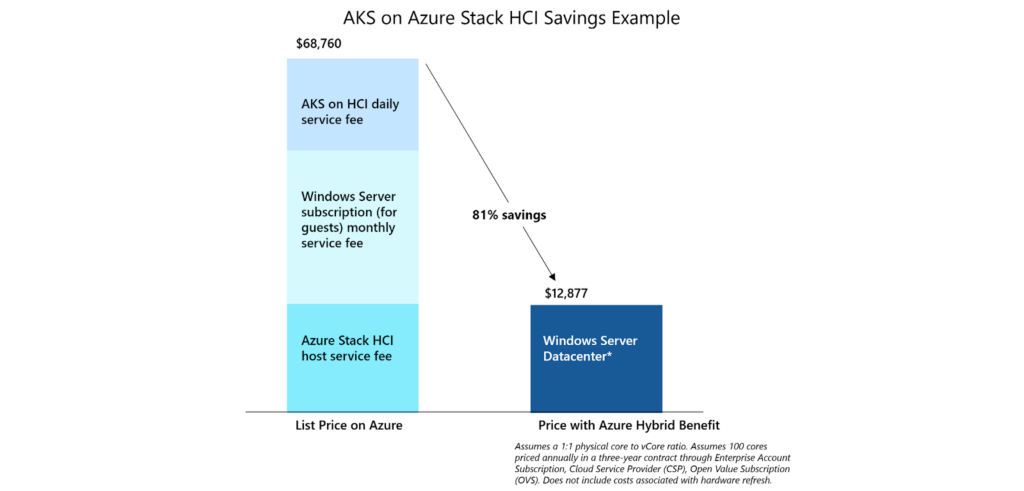
Using AHB in this context allows you to apply your existing Windows Server licenses to the VMs powering your AKS Windows node pools. This removes the added OS licensing cost from your Kubernetes infrastructure and is especially useful for organizations modernizing legacy .NET or Windows-based applications with containers.
Azure Hybrid Benefit Savings Calculator
Understanding potential savings from Azure Hybrid Benefit can be challenging without context and that’s where Microsoft’s Azure Hybrid Benefit Savings Calculator comes in. This free tool helps you estimate how much you can save by applying your existing licenses to eligible Azure services instead of paying for bundled licensing in the cloud.
The calculator allows you to input details such as:
- The type of workload (e.g., Windows Server, SQL Server)
- Instance type or tier/generation
- Number of cores or VMs
- Hours/months
- Region
It then provides a side-by-side cost comparison: one scenario using standard Azure pricing, and the other applying Azure Hybrid Benefit. You’ll see not only estimated percentage savings, but also the total dollar amount saved over the selected timeframe.
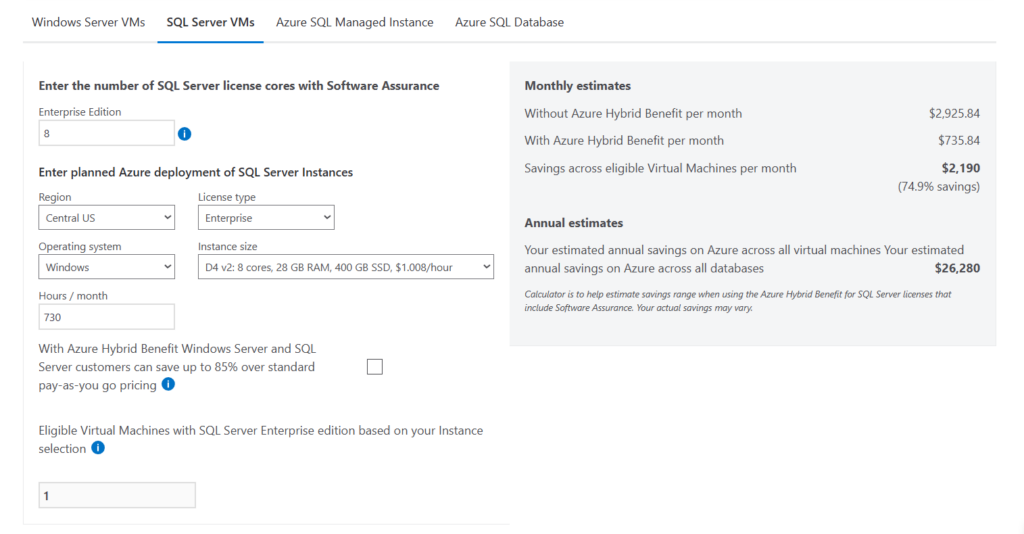
This is especially helpful when building business cases for cloud migration or deciding whether to purchase new licenses vs. reusing existing ones. It gives technical and finance teams a shared reference point for planning and aligning on long-term licensing strategy.
Best Practices for Maximizing Azure Hybrid Benefit
To ensure you’re getting the most out of AHB, follow these best practices to take full advantage of the savings and flexibility it offers.
Evaluate existing licenses and ensure Software Assurance coverage
Make sure your existing licenses qualify for Azure Hybrid Benefit. You’ll also want to double-check that you have active Software Assurance status. Only licenses with Software Assurance or a qualifying subscription plan can use Azure Hybrid Benefit.
Prioritize high-impact workloads
Apply AHB to workloads where it makes the most financial impact—such as Windows Server and SQL Server virtual machines, Azure SQL Database, or SQL Managed Instance deployments. These services often carry the highest licensing costs, making them ideal candidates for optimization.
Combine with Reserved Instances
Using Azure Hybrid Benefit in tandem with Reserved Instances (RIs) can maximize savings for stable, long-term workloads. This combination allows you to commit to long-term usage at discounted compute rates while removing the software license component through AHB.
It’s ideal for production systems, databases, or VMs running 24/7 and can help you save up to 80%. Regularly review Reserved Instance utilization to adjust based on evolving workload needs.
Regularly audit and adjust license usage
Business needs change, and so should your license allocation. Regularly assess whether AHB is being applied to the right workloads, and reallocate where necessary. Monitor metrics like underutilized or overprovisioned resources, expiring Software Assurance coverage and workload scaling or replatforming activity.
Configure Azure Cost Management alerts and Azure Advisor recommendations to proactively manage license alignment and avoid surprise costs.
Leverage dual-use rights during migration
Azure Hybrid Benefit includes 180 days of dual-use rights, which allow you to run both your on-premises workloads and corresponding Azure resources simultaneously. This is especially valuable during migrations, where phased transitions are common.
Use this window to:
- Test workloads in Azure without decommissioning production systems
- Validate performance and compatibility before full cutover
- Minimize downtime and avoid duplicate licensing costs
Be sure to plan migrations within this 180-day window to fully capitalize on the cost efficiency and operational flexibility AHB provides.
Take Control of Azure Costs With ProsperOps
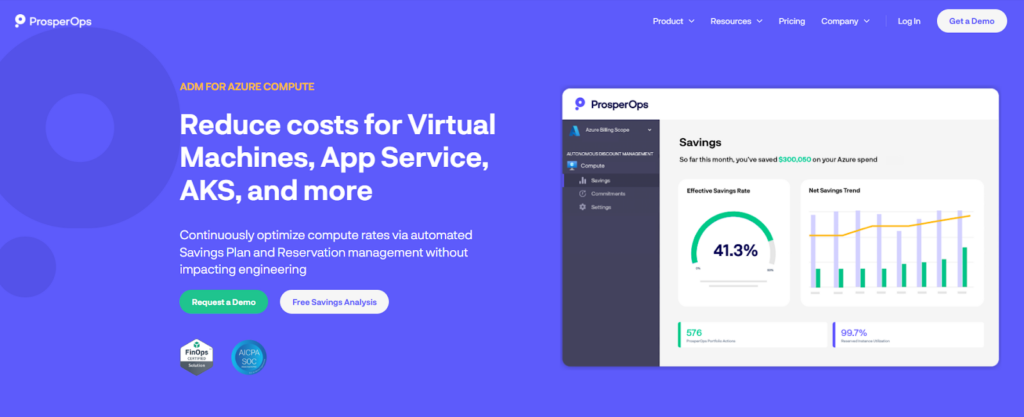
Managing Azure costs goes beyond applying licenses or using built-in tools. As environments grow more complex, so does the challenge of keeping spend aligned with actual usage and entitlements. While Azure Hybrid Benefit can reduce software licensing costs, it’s just one piece of the optimization puzzle.
To truly take control of long-term Azure spend, automation and continuous optimization are key. That’s where ProsperOps comes in.
We take out the headache of manual processes and help you save money automatically with cloud-savings-as-a-service.
With the Autonomous Discount Management platform, we help you optimize Microsoft Azure’s native discounts to reduce your cloud spend and place you in the 98th percentile of FinOps teams. Our platform setup is quick, and our systems work behind the scenes to optimize your cloud costs. This allows your teams to concentrate on innovation and growth, while we automate cloud cost optimization for you.
To see ProsperOps in action, book a demo today.





