Cloud cost visibility is the foundation of effective cost management. But for many organizations, achieving this visibility is harder than ever.
In traditional IT procurement, finance teams controlled budgets upfront. But with the shift to on-demand cloud pricing, engineering teams spin up resources as needed, and finance often realizes actual costs after the bill arrives at the end of the month. This lack of proactive cost visibility leads to budget overruns, surprise expenses, and limited financial control.
To bridge this gap, AWS offers two native cost visibility tools: AWS Pricing Calculator and AWS Cost Explorer. While both help in understanding costs, they serve different purposes. One focuses on total cost of ownership (TCO) and upfront cost estimates, while the other provides historical trends and usage analysis.
To help you choose the right fit, this guide breaks down how these tools differ, when to use them, and how they can help improve cloud cost visibility and forecasting.
What Is AWS Pricing Calculator?

AWS Pricing Calculator is a free tool that lets you estimate the costs of AWS service configurations before you deploy them. It’s essentially a free, web-based planning tool that gives you detailed quotes on custom-designed cloud architectures. It allows you to configure AWS services, adjust usage parameters, and estimate the total cost of ownership (TCO) based on your expected consumption. You can then save these quotes for future use or start converting them into live deployments.
AWS Pricing Calculator is useful for budgeting, financial planning, and comparing different pricing models before actually investing.
Features of AWS Pricing Calculator
- Cost transparency: Amazon users can customize their AWS quotes based on their business needs. They’ll then receive a detailed estimate that breaks down all associated costs with their configuration choices.
- Logical expense grouping: Users can organize service costs into logical expense groupings when creating a new estimate. This makes it easier to calculate predicted AWS spending based on how an organization budgets its cloud deployments.
- Shareable estimates: Users can create and save multiple AWS estimates and revisit them later through a shareable link. Estimates can also be easily exported to CSV or PDF formats for their records.
- Pricing model comparisons: The tool allows users to compare different AWS pricing models, including On-Demand, Reserved Instances, and Savings Plans, to determine the most cost-effective option for their workload.
- Customizable configurations: Users can fine-tune their estimates by adjusting instance types, storage requirements, and data transfer costs to reflect their expected usage as accurately as possible.
What Is AWS Cost Explorer?

Image Source: AWS Blog
AWS Cost Explorer is a comprehensive cost analysis tool that helps users monitor, analyze, and optimize their AWS spending. It provides interactive charts, detailed billing reports, and customizable filters to track cost trends and usage patterns across different AWS services.
With granular cost breakdowns and forecasting capabilities, businesses can gain deeper visibility into their cloud expenses and make informed cost management decisions.
Available as a free, built-in tool, Cost Explorer is customizable and integrated across all AWS services, giving users granular visibility across their entire cloud infrastructure.
Features of Cost Explorer
- Interactive usage and cost visualization: Users can explore their AWS spending through dynamic charts and graphs, filtering costs by service, region, account, or custom tags. These visualizations help identify usage trends and unexpected spikes in spending.
- Granular cost analysis: Cost Explorer provides highly detailed cost breakdowns by service, region, account, instance type, or custom resource tags, allowing users to drill down into expenses at the instance level. Users can analyze costs at monthly and daily granularity for free, while hourly and resource-level granularity is available at an additional cost.
- Customizable reporting: Users have the flexibility to create their own customized reports specific to the metrics that matter most to their business. These reports are then exportable in various formats to allow for even further analysis using external cost management tools.
- Forecasting and budgeting: Cost Explorer includes built-in forecasting tools that project future spending based on historical trends. This helps businesses set budgets, anticipate cost fluctuations, and optimize their AWS cost strategy.
- Cost anomaly detection integration: Cost Explorer integrates with AWS Cost Anomaly Detection, allowing users to set up automated alerts for unusual spending patterns. By leveraging machine learning, it can detect cost spikes or deviations from expected trends, helping businesses take proactive action before unexpected costs escalate.
For a more detailed overview of AWS Cost Explorer, read: AWS Cost Explorer: Basics, Use Cases, and Best Practices.
AWS Pricing Calculator vs. Cost Explorer: Breaking Down the Differences
AWS Pricing Calculator and AWS Cost Explorer both provide insights into cloud spending, but they serve different purposes. Each tool operates at a distinct stage of the cloud lifecycle, pulls data from different sources, and offers unique visualization and forecasting capabilities.
Here’s a detailed look at the primary differences between AWS Pricing Calculator and AWS Cost Explorer:
| Feature | AWS Pricing Calculator | AWS Cost Explorer |
| Purpose | Estimates potential AWS costs before deployment, helping with budgeting and financial planning | Analyzes actual AWS costs and usage trends post-deployment to optimize cloud spend |
| Usage stage | Planning and budgeting before launching workloads | Ongoing monitoring, analysis, and optimization |
| Data source | Uses AWS Pricing API with predefined service configurations and pricing models | Pulls actual billing and usage data from AWS Cost and Usage Reports (CUR) |
| Forecasting | Simulates future costs based on selected configurations but doesn’t reflect actual usage patterns. | Predicts future spending based on historical trends, offering AWS-generated forecasts for up to 12 months. |
| Visualization | Detailed cost breakdowns and custom expense groupings | Interactive charts, trend analysis, and reporting |
| Customization | Create and save multiple cost estimates for comparison | Generate custom reports and filter cost data by service, region, or tag |
Purpose
Pricing Calculator helps estimate potential cloud spend before specific configurations are in place. This allows finance and project planning teams to better budget their deployments and design more sustainable cloud architectures.
Whereas, AWS Cost Explorer is designed for post-deployment cost analysis. It enables businesses to track actual spending, analyze cost trends, and identify inefficiencies, helping them make real-time optimizations to reduce waste and improve cost efficiency.
Usage stage
When planning cloud deployments and comparing AWS pricing models, AWS Pricing Calculator helps build predictable budgets by providing a detailed breakdown of estimated compute, storage, and data transfer costs. Teams can categorize expected expenses by department or project before launch, ensuring cost-effective decisions that balance cloud performance and budgeting needs. Separate configuration estimates can also be created to provide context for project approvals.
AWS Cost Explorer, on the other hand, tracks actual spending once services are deployed. It helps monitor budget adherence at the resource or project level and integrates with AWS Cost Management tools for better control. For example, AWS Budgets can trigger alerts based on Cost Explorer data, notifying teams when adjustments are needed to keep monthly spending within approved limits.
Data source
AWS Pricing Calculator pulls pricing data directly from the AWS Pricing API, using predefined service configurations, instance types, and pricing models to generate cost estimates. It allows users to simulate different cloud setups and compare projected costs across On-Demand, Reserved Instances, and Savings Plans.
AWS Cost Explorer, on the other hand, retrieves actual billing and usage data from AWS Cost and Usage Reports (CUR). It provides a near real-time breakdown of expenses, including compute, storage, and networking costs across regions and accounts. Unlike Pricing Calculator, Cost Explorer reflects real consumption patterns, including unexpected costs due to unused resources or inefficient configurations.
Forecasting
Both tools support cost forecasting, but with different approaches.
AWS Pricing Calculator is best for pre-deployment cost forecasting. It allows users to simulate potential AWS costs by configuring services, instance types, and pricing models. This helps finance and engineering teams create accurate budget projections before committing to cloud resources.
However, since it relies on estimated configurations rather than real usage data, it does not factor in workload variability, scaling behaviors, or inefficiencies that might arise after deployment.
AWS Cost Explorer is designed for post-deployment forecasting based on historical usage trends. It analyzes past spending patterns and provides AWS-generated forecasts for up to 12 months, offering insights into seasonal fluctuations, long-term trends, and potential budget overruns. These forecasts help organizations proactively adjust resources, optimize commitments, and prevent unexpected cost spikes.
Visualization
AWS Pricing Calculator generates detailed cost breakdowns for each configured service. Users can group expenses by department, project, or resource type, making it easier to analyze cost distribution before deployment. While this view supports pre-deployment cost planning, it does not provide graphical representations or cost trends over time.
Cost Explorer provides interactive charts and trend analysis for visualizing actual cloud spending over time. Users can filter costs by service, region, account, or tags, helping them track budget adherence and spending patterns.
Customization
Pricing Calculator allows users to customize configurations based on instance type, storage, data transfer, and pricing model. It also supports custom cost groupings, making it easier to allocate budgets before deployment.
Cost Explorer offers deeper reporting customization, allowing users to create custom cost reports, filter data by specific metrics, and export reports in various formats. It also integrates with AWS Budgets to automate alerts when spending exceeds thresholds.
When To Use AWS Pricing Calculator vs. Cost Explorer
Both tools play a crucial role in managing AWS costs, but they are designed for different stages of the cloud lifecycle. Here’s when to use each:
When to use AWS Pricing Calculator
- Estimating costs for new deployments – Users can leverage Pricing Calculator to forecast potential AWS costs before launching workloads, using predefined pricing models and configurations to plan budgets.
- Comparing deployment options – Teams can create multiple cost estimates to compare instance types, pricing models, and storage options, ensuring cost-effective decisions before committing.
- Modeling architectural changes – When restructuring workloads or migrating to new architectures, Pricing Calculator helps assess long-term cost implications before implementation.
When to use AWS Cost Explorer
- Forecasting based on actual usage – Users can utilize Cost Explorer to analyze past AWS spending and generate usage-based cost projections for up to 12 months, helping anticipate budget fluctuations.
- Tracking cost trends and anomalies – Cost Explorer provides interactive reports and visualizations, allowing teams to monitor spending patterns, seasonal trends, and unexpected cost spikes.
- Optimizing cloud resources – By examining usage data, teams can use Cost Explorer to identify underutilized resources, adjust storage tiers, and optimize resources for cost efficiency.
- Allocating costs by resource tags – Cost Explorer allows teams to group and filter costs using tags, accounts, or services, enabling more accurate cost allocation by department, project, or team, a key capability for effective cloud financial management.
How AWS Pricing Calculator and Cost Explorer Complement Each Other
The reality is that there’s really no comparison between AWS Pricing Calculator and Cost Explorer. They work best when used together, bridging the gap between cost planning and real-world spending analysis.
Teams can start with Pricing Calculator to explore different AWS configurations, model costs under various pricing plans, and set baseline budgets. Once workloads are running, Cost Explorer helps validate whether actual spending aligns with those estimates, identifying any deviations caused by scaling, inefficiencies, or unexpected usage patterns.
Using both tools in tandem allows organizations to refine their cost strategies over time; adjusting budgets based on real consumption, optimizing resources, and ensuring that financial planning stays dynamic rather than static.
Improve Your AWS Cost Optimization With ProsperOps
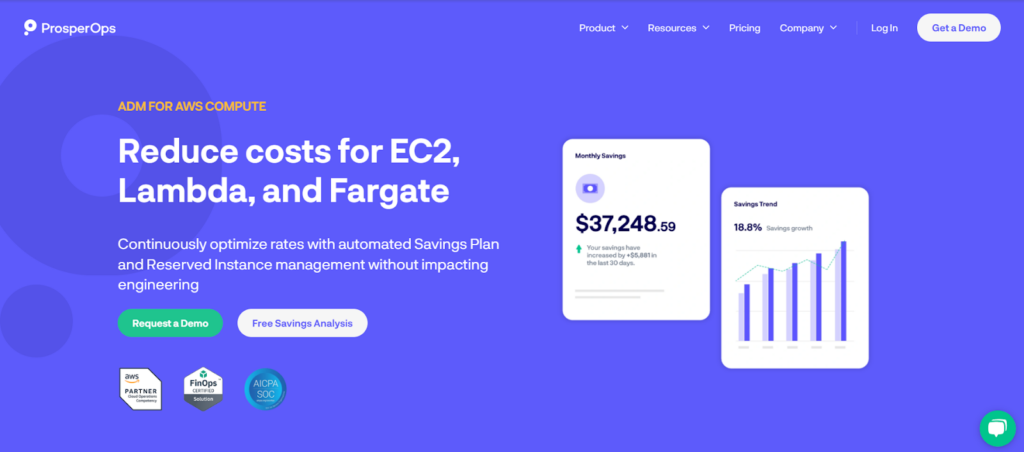
Visibility into cloud spending is essential for controlling costs and minimizing waste. AWS Pricing Calculator and Cost Explorer help at different stages: one for planning, the other for monitoring. However, both require manual effort to analyze data and make adjustments.
For true cost optimization, automation is key. ProsperOps takes cloud cost management a step further by automating AWS cost optimization, ensuring you get the highest possible savings on AWS without constant manual intervention.
ProsperOps delivers cloud savings-as-a-service, automatically blending discount instruments to maximize your savings while lowering commitment lock-in risk. Using our autonomous discount management platform, we optimize the hyperscaler’s native discount instruments to reduce your cloud spend and place you in the 98th percentile of FinOps teams.
This hands-free approach to AWS cost optimization can save your team valuable time while ensuring automation continually optimizes your AWS discounts for maximum Effective Savings Rate (ESR).
Make the most of your AWS cloud spend with ProsperOps. Schedule your free demo today!





